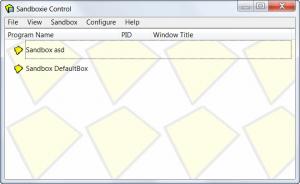Sandboxie
5.30
Size: 8.55 MB
Downloads: 185434
Platform: Windows (All Versions)
Let's say you are a software enthusiast and you want to try a new program. You don't really know how safe that program is and if it contains spyware or not. Thus, running the program in a sandbox would be a very good idea. This means running the program as you normally would, but using an isolated environment which automatically isolates all the program's settings from the rest of the system, not allowing it to do any harm. A software that can help you in this matter is Sandboxie. The software practically creates a virtual environment for selected programs, allowing the program to run normally but in an isolated space. When you finish with the program and close it, any changes made will be lost. The sandbox is specially useful when surfing the web, as there are a lot of malicious websites that can install a lot of software without your will.
The program supports almost all the Windows versions, including XP and Windows 7. Installation of Sandboxie is easy and requires no special skills. During the installation process, Sandboxie creates a section of your hard drive where programs are contained and can be run locally through Windows Explorer.
For the average user, Sandboxie is preconfigured for optimal protection and no further configuration is needed. Users can access the internet, check emails and run programs from the start of this program. With the advanced options, it allows you to tweak SandBoxie as needed.
Virtually any software can be run using Sandboxie, but some licensed software, like Adobe products, may have trouble running in a sandbox environment. Advanced users can configure the program directly from its INI file, but this is a difficult process and can make the software to malfunction in case the wrong settings are made.
Sandboxie offers a simple method of verifying if a software is running in sandbox mode. This can be done by simply dragging a small cursor over the window of the program. The number of sandboxes that can be created is unlimited.
Pros
It allows running any program in a protected environment or sandbox, where it cannot do any harm and cannot affect the system. Besides that, advanced users can configure the program using its INI file. Furthermore, it includes a feature for verifying if a software is running in a sandbox environment or not.
Cons
The interface is not so intuitive and beginners may have trouble using it at first. Besides that, one should enter the path to the desired software manually. Sandboxie is a very useful software for running any program in a protected environment where it cannot do any harm.
Sandboxie
5.30
Download
Sandboxie Awards

Sandboxie Editor’s Review Rating
Sandboxie has been reviewed by Jerome Johnston on 05 Mar 2012. Based on the user interface, features and complexity, Findmysoft has rated Sandboxie 5 out of 5 stars, naming it Essential